Use statistical software to create, interpret, and analyze
Use statistical software to create, interpret, and analyze two histograms in a Word document.
InstructionsResourcesActivityAttempt 1Attempt 2Attempt 3
Use statistical software to create, interpret, and analyze two histograms in a Word document.
Collapse All
Introduction
Descriptive statistics are just what they sound like, statistics that allow you to describe or summarize the data with regard to such things as their distribution and their spread. Descriptive statistics provide you with a picture of your data while inferential statistics (which we will discuss in subsequent assessments) allow you to draw conclusions about relationships between variables or differences between groups.
A solid understanding of descriptive statistics is foundational to grasping the concepts presented in inferential statistics. This assessment measures your understanding of key elements of descriptive statistics.
Insructions
Your first statistical software assessment includes two sections in which you will do the following:
Create two histograms.
Calculate measures of central tendency and dispersion.
This will give you some experience with the data set.
Key Details and Instructions
Submit your assessment as a Word document.
Refer to the JASP Step-by-Step: Histograms and Descriptive Statistics [PDF] Download JASP Step-by-Step: Histograms and Descriptive Statistics [PDF]document for additional help in completing this assessment.
View JASP Speedrun: Descriptive Statistics [Video] for a brief tutorial on this assessment.
As you work on this assessment, refer to the 7864 Data Set Instructions [PDF] Download 7864 Data Set Instructions [PDF]file for information on variables used in this course.
Provide a title for your document and your name.
Download the 7864 data set, grades.jasp Download grades.jasp, which is a sample data set, and save it to your computer. The data represent a teacher’s recording of student demographics and performance on quizzes and a final exam. For this assessment, you will create and describe two histograms and a descriptives table using these data.
Section 1: Histograms for Visual Interpretation
Using the final and lowup variables in your grades.jasp data set, create two histograms and paste them into your Word document:
Variables and Definitions
VariableDefinitionLowuplower division =1; Upper division =2FinalFinal exam: number of correct answers
Create:
A histogram for lower division.
A histogram for upper division.
Briefly describe what a visual inspection of this output tells you about the shape of the distributions.
Section 2: Calculate Measures of Central Tendency and Dispersion
- Using the grades.jasp Download grades.jaspfile, compute descriptive statistics, including mean, standard deviation, skewness, and kurtosis for gpa and quiz3.
- Variables and Definitions
VariableDefinitionGPAPrevious grade point averageQuiz3Quiz 3: number of correct answers
Create a descriptives table and paste it into your Word document.
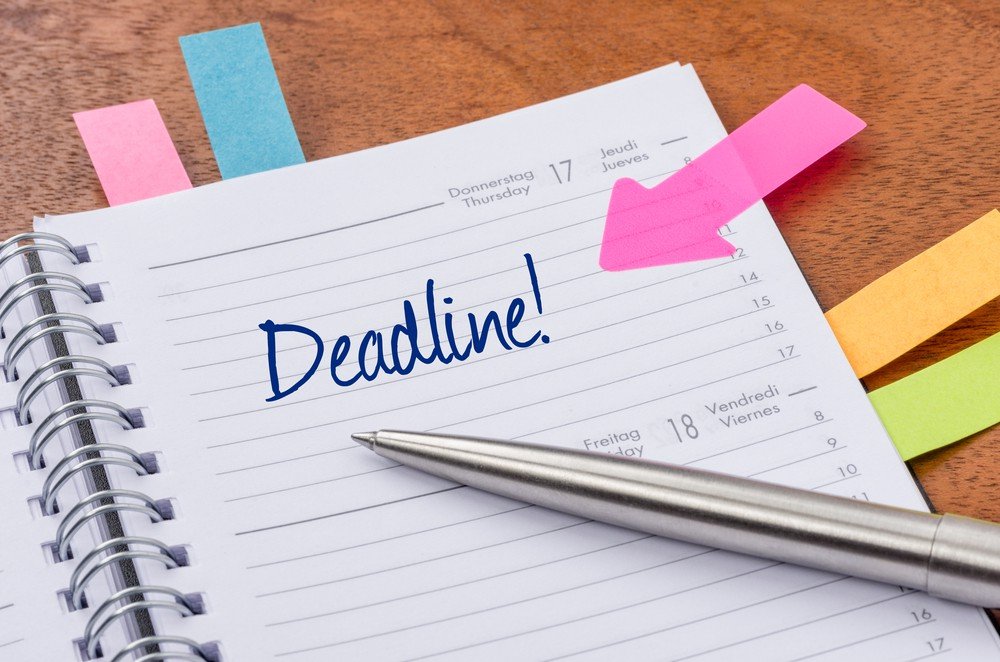
Having Trouble Meeting Your Deadline?
Get your assignment on Use statistical software to create, interpret, and analyze completed on time. avoid delay and – ORDER NOW


