UMUC MGMT650 Summer 2019 Week 2 Homework Question # 00601851 Subject: Education Due on: 05/31/2019 Posted On: 05/31/2019 04:30 AM Tutorials: 1 Rating: 4.9/5
Question 1
Create a spreadsheet that
automatically calculates your grade in this class as you enter the grades that
you receive. It should include: 1) the weights of each graded assignment, 2)
your grade in each assignment, and 3) your final grade. Be sure to label everything: such as the
places where the information, is stored; the names of each assignment; and
where to add the actual grades that you receive. Make this sheet user friendly;
especially for users that see the sheet for the first time.
To use this for your benefit, you
may want to design it so that it can be used to calculate your interim grade
before you have all the grades. After
this week, you will receive the solution from your professor and you will be
able to use your solution or our solution for future classes.
|
Grade |
Points |
Weight |
Grade |
|
Homework2 |
/7.5 |
0 |
|
|
Quiz3 |
/5 |
0 |
|
|
Quiz4 |
/5 |
0 |
|
|
Quiz5 |
/5 |
0 |
|
|
Quiz6 |
/5 |
0 |
|
|
Mid Term Exam |
/10 |
0 |
|
|
Quiz8 |
/5 |
0 |
|
|
Critical review |
/10 |
0 |
|
|
Quiz10 |
/5 |
0 |
|
|
homework11 |
/7.5 |
0 |
|
|
Final exam |
/20 |
0 |
|
|
Class Participation |
/15 |
0 |
Question 2
Here is sample data showing the length of nails in boxes
labled 1 1/4 inch. The data is in
inches.
|
1.26 |
1.22 |
1.27 |
1.21 |
1.22 |
1.25 |
1.22 |
1.25 |
1.25 |
1.23 |
|
1.24 |
1.24 |
1.29 |
1.24 |
1.27 |
1.29 |
1.23 |
1.22 |
1.23 |
1.26 |
|
1.28 |
1.25 |
1.25 |
1.23 |
1.26 |
1.23 |
1.26 |
1.29 |
1.26 |
1.26 |
|
1.23 |
1.21 |
1.23 |
1.21 |
1.22 |
1.22 |
1.24 |
1.21 |
1.23 |
1.25 |
|
1.21 |
1.28 |
1.26 |
1.25 |
1.22 |
1.29 |
1.22 |
1.22 |
1.29 |
1.24 |
|
1.21 |
1.22 |
1.23 |
1.26 |
1.28 |
1.26 |
1.28 |
1.21 |
1.21 |
1.21 |
|
1.29 |
1.26 |
1.26 |
1.28 |
1.25 |
1.24 |
1.24 |
1.27 |
1.28 |
1.24 |
|
1.21 |
1.25 |
1.23 |
1.25 |
1.29 |
1.29 |
1.22 |
1.21 |
1.28 |
1.27 |
For the
following questions, you must use Excel formulas in the cells so that Excel
calculates the answers for you.
1) Compute
the mean:
Compute
the median
Find
the mode
2) Compute
the first quartile; use =QUARTILE.EXC()
First
Quartile
Compute
the third quartile; use =QUARTILE.EXC()
Third
Quartile
3) Compute
the interquartile range
4) Find the
largest number
Find
the smallest number
What is
the range?
5) What is
the Variance? Use =VAR.S()
What is
the standard deviation? Use =STDEV.S()
6) What is
the Coefficient of Variation, or the CV?
https://www.statisticshowto.datasciencecentral.com/probability-and-statistics/how-to-find-a-coefficient-of-variation/
7) When is
the Coefficient of Variation especially useful?
Copy
all of the data into a column, use Column M and go from cell M1:M80
8) Use the
Data Analysis tool on the numbers just copied to find the Descriptive
Statistics: Click on Data Analysis and
Choose Descriptive Statistics
Click
on the Summary Statistics box.
Highlight
the mean, median, mode, Standard deviation, Range, Minimum, and Maximum
Notice
that the Data Analysis tool gives you all of the info needed for this problem
except for the quartiles, variance, and CV
9) Interpret
the measures of central tendency within the context of this problem.
Should
the company producing the nails be concerned about the central tendency?
10) Interpret
the measures of variation within the context of this problem.
Should
the company producing the nails be concerned about variation?
Question 3
|
Rank |
Name |
Studio |
Total DomesticGross |
# Theaters |
Open |
Close |
Rating |
Type |
|
1 |
Black Panther |
BV |
$70,00,59,566.00 |
4,084 |
16-Feb |
09-Aug |
PG-13 |
SuperHero |
|
2 |
Avengers: Infinity War |
BV |
$67,88,15,482 |
4,474 |
27-Apr |
13-Sep |
PG-13 |
SuperHero |
|
3 |
Incredibles 2 |
BV |
$60,85,81,744 |
4,410 |
15-Jun |
13-Dec |
PG |
Cartoon |
|
4 |
Jurassic World: Fallen Kingdom |
Uni. |
$41,77,19,760 |
4,485 |
22-Jun |
04-Oct |
PG-13 |
Action |
|
5 |
Aquaman |
WB |
$33,20,63,355 |
4,184 |
21-Dec |
– |
PG-13 |
SuperHero |
|
6 |
Deadpool 2 |
Fox |
$31,84,91,426 |
4,349 |
18-May |
18-Oct |
R |
SuperHero |
|
7 |
Dr. Seuss’ The Grinch (2018) |
Uni. |
$27,06,20,950 |
4,141 |
09-Nov |
– |
PG |
Cartoon |
|
8 |
Mission: Impossible – Fallout |
Par. |
$22,01,59,104 |
4,395 |
27-Jul |
18-Oct |
PG-13 |
Action |
|
9 |
Ant-Man and the Wasp |
BV |
$21,66,48,740 |
4,206 |
06-Jul |
01-Nov |
PG-13 |
SuperHero |
|
10 |
Solo: A Star Wars Story |
BV |
$21,37,67,512 |
4,381 |
25-May |
20-Sep |
PG-13 |
Sci-Fi |
|
11 |
Venom (2018) |
Sony |
$21,35,15,506 |
4,250 |
05-Oct |
24-Jan |
PG-13 |
SuperHero |
|
12 |
Bohemian Rhapsody |
Fox |
$21,23,93,481 |
4,000 |
02-Nov |
– |
PG-13 |
Drama |
|
13 |
A Star is Born (2018) |
WB |
$21,01,20,689 |
3,904 |
05-Oct |
– |
R |
Drama |
|
14 |
Ralph Breaks the Internet |
BV |
$19,94,07,849 |
4,017 |
21-Nov |
– |
PG |
Cartoon |
|
15 |
A Quiet Place |
Par. |
$18,80,24,361 |
3,808 |
06-Apr |
02-Aug |
PG-13 |
Horror |
|
16 |
Spider-Man: Into The Spider-Verse |
Sony |
$18,38,90,410 |
3,813 |
14-Dec |
– |
PG |
Cartoon |
|
17 |
Crazy Rich Asians |
WB |
$17,45,32,921 |
3,865 |
15-Aug |
10-Jan |
PG-13 |
Comedy |
|
18 |
Mary Poppins Returns |
BV |
$17,07,00,172 |
4,090 |
19-Dec |
– |
PG |
Musical |
|
19 |
Hotel Transylvania 3: Summer Vacation |
Sony |
$16,75,10,016 |
4,267 |
13-Jul |
29-Nov |
PG |
Cartoon |
|
20 |
Fantastic Beasts: The Crimes of Grindelwald |
WB |
$15,95,50,370 |
4,163 |
16-Nov |
– |
PG-13 |
Fantasy |
|
21 |
Halloween (2018) |
Uni. |
$15,93,42,015 |
3,990 |
19-Oct |
03-Jan |
R |
Horror |
|
22 |
The Meg |
WB |
$14,54,43,742 |
4,118 |
10-Aug |
01-Nov |
PG-13 |
Sci-Fi |
|
23 |
Ocean’s 8 |
WB |
$14,02,18,711 |
4,145 |
08-Jun |
20-Sep |
PG-13 |
Action |
|
24 |
Ready Player One |
WB |
$13,76,90,172 |
4,234 |
29-Mar |
05-Jul |
PG-13 |
Sci-Fi |
|
25 |
Bumblebee |
Par. |
$12,66,80,829 |
3,597 |
21-Dec |
– |
PG-13 |
Sci-Fi |
|
26 |
Mamma Mia! Here We Go Again |
Uni. |
$12,06,34,935 |
3,514 |
20-Jul |
11-Oct |
PG-13 |
Musical |
|
27 |
The Nun |
WB (NL) |
$11,74,50,119 |
3,876 |
07-Sep |
22-Nov |
R |
Horror |
|
28 |
Creed II |
MGM |
$11,56,72,186 |
3,752 |
21-Nov |
– |
PG-13 |
Drama |
|
29 |
Peter Rabbit |
Sony |
$11,52,53,424 |
3,725 |
09-Feb |
14-Jun |
PG |
Family |
|
30 |
The Mule |
WB |
$10,32,42,064 |
3,329 |
14-Dec |
– |
R |
Drama |
|
31 |
The Equalizer 2 |
Sony |
$10,20,84,362 |
3,388 |
20-Jul |
20-Sep |
R |
Thriller |
|
32 |
Rampage (2018) |
WB (NL) |
$10,10,28,233 |
4,115 |
13-Apr |
26-Jul |
PG-13 |
Action |
|
33 |
A Wrinkle in Time |
BV |
$10,04,78,608 |
3,980 |
09-Mar |
05-Jul |
PG |
Fantasy |
|
34 |
Fifty Shades Freed |
Uni. |
$10,04,07,760 |
3,768 |
09-Feb |
05-Apr |
R |
Drama |
|
35 |
Disney’s Christopher Robin |
BV |
$9,92,15,042 |
3,602 |
03-Aug |
29-Nov |
PG |
Fantasy |
|
36 |
I Can Only Imagine |
RAtt. |
$8,34,82,352 |
2,894 |
16-Mar |
12-Jul |
PG |
Family |
|
37 |
Smallfoot |
WB |
$8,32,40,103 |
4,131 |
28-Sep |
– |
PG |
Cartoon |
|
38 |
Night School (2018) |
Uni. |
$7,73,39,130 |
3,019 |
28-Sep |
03-Jan |
PG-13 |
Comedy |
|
39 |
The First Purge |
Uni. |
$6,94,88,745 |
3,038 |
04-Jul |
06-Sep |
R |
Horror |
|
40 |
Game Night |
WB (NL) |
$6,91,79,066 |
3,502 |
23-Feb |
21-Jun |
R |
Comedy |
|
41 |
Book Club |
Par. |
$6,85,66,296 |
3,169 |
18-May |
09-Aug |
PG-13 |
Comedy |
|
42 |
The House With A Clock In Its Walls |
Uni. |
$6,85,49,695 |
3,592 |
21-Sep |
03-Jan |
PG |
Fantasy |
|
43 |
Skyscraper |
Uni. |
$6,84,20,120 |
3,822 |
13-Jul |
27-Sep |
PG-13 |
Action |
|
44 |
Insidious: The Last Key |
Uni. |
$6,77,45,330 |
3,150 |
05-Jan |
29-Mar |
PG-13 |
Horror |
|
45 |
Instant Family |
Par. |
$6,73,63,237 |
3,426 |
16-Nov |
31-Jan |
PG-13 |
Comedy |
|
46 |
Green Book |
Uni. |
$6,72,10,436 |
2,648 |
16-Nov |
– |
PG-13 |
Drama |
|
47 |
Blockers |
Uni. |
$6,03,11,495 |
3,418 |
06-Apr |
02-Aug |
R |
Comedy |
|
48 |
Pacific Rim Uprising |
Uni. |
$5,98,74,525 |
3,708 |
23-Mar |
26-Jul |
PG-13 |
Sci-Fi |
|
49 |
Tomb Raider |
WB |
$5,82,50,803 |
3,854 |
16-Mar |
31-May |
PG-13 |
Action |
|
50 |
Maze Runner: The Death Cure |
Fox |
$5,80,32,443 |
3,793 |
26-Jan |
03-May |
PG-13 |
Sci-Fi |
11) Using the
data on the Pivot Table Data Sheet, create a Pivot table showing
The Type
of Movie and the Domestic Gross of each Type; columns D and I on the Pivot
Table Data Sheet
Have
three columns: Type, Count of Type, and Sum of Total Domestic Gross
Format
the Domestic Gross Field using $
12) Which type
of movie had the highest Domestic Gross Total for 2018?
13) Which type
of movie had the highest number of films made of that type in 2018?
(You
might try making more/different pivot tables to learn about the raw data. What do you want to know about Domestic Movies in 2018?)
14) Use the
Data in the Pivot Table Data Sheet to create a Frequency Chart:
What is
the Total DomesticGross of the lowest movie sales? Hint – use either =MIN()or
just choose the movie at the bottom of the list
What is
the Total DomesticGross of the highest movie sales? Hint – use either =MAX()or
just choose the movie at the top of the list
15) Subtract
the lowest from the highest
The
range of Total Domestic Gross for these movies is
16) We will
use 10 bins so divide the range by 10: Each
bin will be : wide.
Start
with the minimum number:
Add the
width of the bins
This
number is the highest total for the first bin. Put this number is cell C21 for
the first bin. Now add the number that you just
put into cell 21 to cell C27. Remember that C13 contains the width of each bin.
The
next bin highest number starts with the first bin highest number and adds the
size of the bins
Therefore,
the second bin begins with and
adds the bin size to
get
Continue
adding to get the Bins array for the =FREQUENCY() function. The last bin number in cell C36
will equal the highest Domestic Gross movie total
17) Here are
the highest numbers for each bin: Bins: Frequency:
18) Follow the
instructions in the youtube videos to use the =FREQUENCY() array function. https://www.youtube.com/watch?v=c4b1F4-tv8Q
You
know that you have correctly used the =FREQUENCY() function if Excel
automatically puts {} around the function. Don’t forget to push
Control-Shift-Enter at the same time to enter the =FREQUENCY function. Bins: Frequency:
Copy
the Bins and Frequency Data from the Q4 – Frequency sheet
19) Histogram
Create
a Histogram of the Bins and Frequency data by first creating a column Chart
20) Format the
historgram so there are no spaces between the bars. Histograms have not spaces and the graph does
not become a Histogram until the spaces are removed.
Add a
title to the Histogram
Add
horizontal and Vertical Axes titles
21) Explain
the difference between a histogram and a bar graph:
22) Make a pie
chart of the frequency data with a title and Legend:
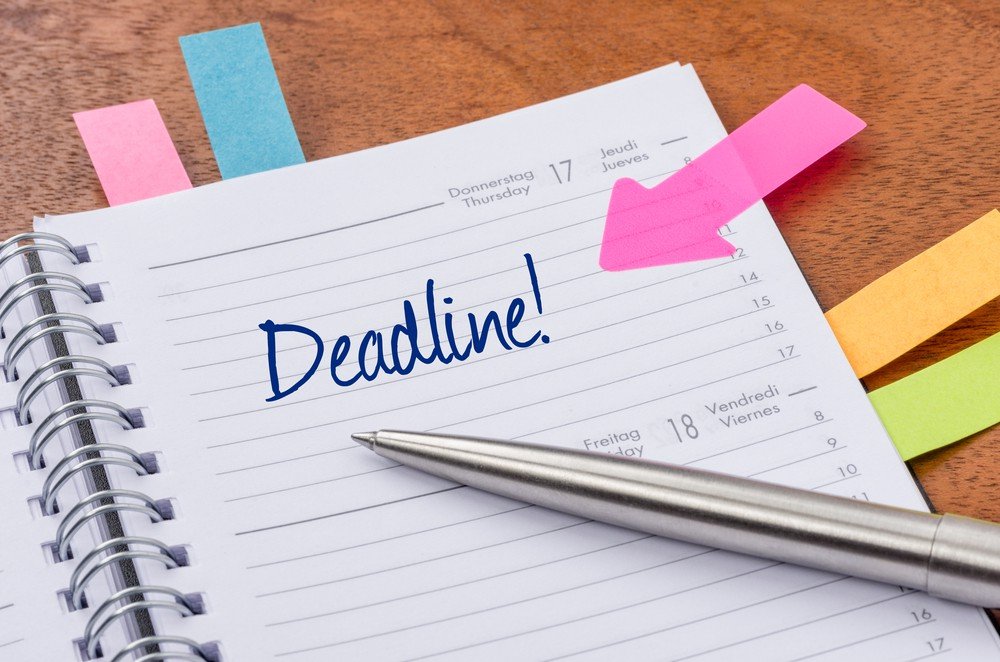
Having Trouble Meeting Your Deadline?
Get your assignment on UMUC MGMT650 Summer 2019 Week 2 Homework Question # 00601851 Subject: Education Due on: 05/31/2019 Posted On: 05/31/2019 04:30 AM Tutorials: 1 Rating: 4.9/5 completed on time. avoid delay and – ORDER NOW


