UMGC ENMT405 Week 3 Assignment Latest 2021 November
ENMT405 Pollution Prevention Strategies
Week 3 Assignment
In Week 2, we discovered that Life Cycle Assessments consider all stages of a product from manufacture/creation to disposal. They are useful in assessing environmental impact as they provide a conceptual model to assist in the visualizing of different stages in a product’s life. By examining each stage, resource inputs and waste outputs can be considered. By approaching a life cycle assessment at each stage, decisions can be made to reduce environmental impacts.
As part of LCAs, we can diagram process flows to help visualize the steps involved in a process. Since we can’t visit an industry together, this week’s assignment has two parts:
Part A:Process Diagram
Pick a process around your home or workplace to create a process diagram. You can select something simple like making coffee or choose to diagram a more intricate process like breaking down a pistol for cleaning. The main objectives is to identify the steps in the process, the inputs necessary for the process and the outputs produced throughout the entire process. Don’t forget to include the tools, materials, transportation used as well as the wastes and products produced.
Use the table found in the attachment of this activity to diagram your chosen process.
Part B: Toxic Release Inventory Research
You are tasked to prepare Toxic Release Inventory information on a facility in your area. Use the TRI Search Plus Application found at Toxics Release Inventory (TRI) Program | US EPA (https://www.epa.gov/toxics-release-inventory-tri-program):
• Scroll to the bottom of the webpage to the section entitled “Toxics Release Inventory (TRI SEARCH)”
• Click on the “TRI Search Plus” link on the blue table of contents on the left-hand side (see red circle in the figure above). Allow pop-ups, as this will bring up a new search engine on a new webpage.
• Enter an address and click the green button “View Search Results”, (or, click the green button “View Current Location” to the right of the search bar and allow locator to use your current location)
• Zoom out or in until you see a location (or locations) designated as a TRI Facility. Click on the colorful circle, which should bring up the facility and the address.
• Click on one of the colorful circles on the map. This should bring up a facility in the search region.
• On the left-hand side of the screen is a blue table of contents with white text. Click on the various topics to bring up data for the facility.
• Then, please prepare a report with the following information from the report:
• Facility Name
• Toxic Release Inventory ID
• On Site Releases Total by:
? Air (Chemical name, Quantity Reported and Health Effects)
? Water (Chemical name, Quantity Reported and Health Effects)
? Land (Chemical name, Quantity Reported and Health Effects)
• Under Pollution Prevention (P2) and Waste Management, note which methods were used and how many pounds were reported.
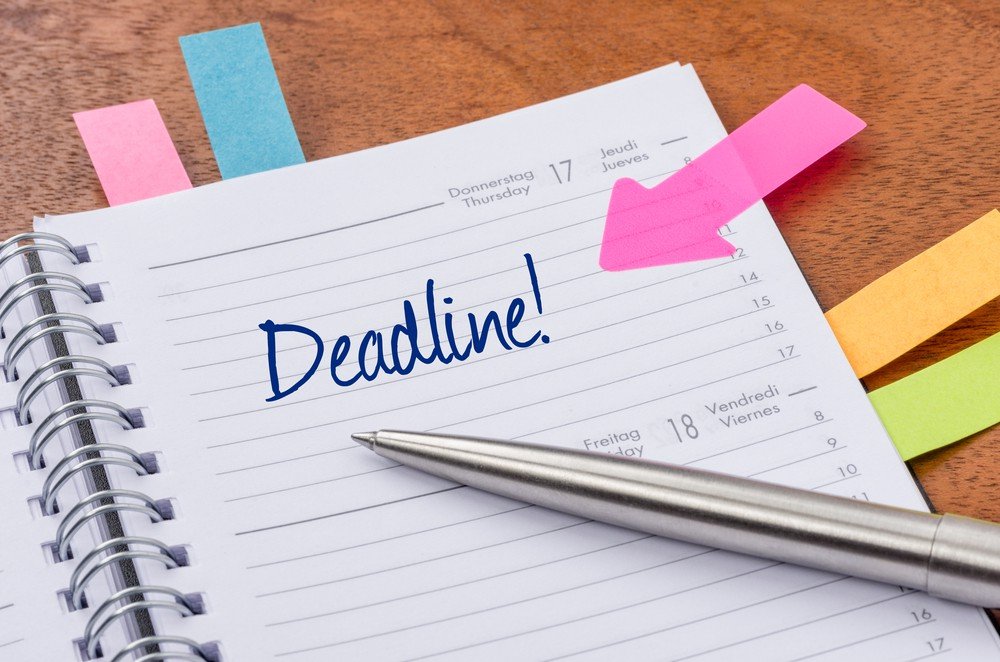
Having Trouble Meeting Your Deadline?
Get your assignment on UMGC ENMT405 Week 3 Assignment Latest 2021 November completed on time. avoid delay and – ORDER NOW


