IT3301 Unit 4 Assignment Latest 2019 March Question # 00600367 Subject: Education Due on: 04/15/2019 Posted On: 04/15/2019 06:16 AM Tutorials: 1 Rating: 4.6/5
IT3301
Unit 4
Assignment
Constructing a Prototype
Note: Complete the first discussion in this unit before you
begin this assignment.
Assignment Overview
In this assignment, you will use the work you completed thus
far in Units 1 through 4 to create a medium-fidelity prototype with mock-ups of
what the pages will look like, and connections between them to illustrate user
task flow. You will not be doing any coding.
Assignment Preparation
o Gather
the wireframe you created for the Unit 3 assignment as well the feedback for
the assignment, and your journal containing your design strategy notes.
o Complete
the initial post for the first discussion in this unit.
o Consider
and select colors and fonts, as well as other images or graphic resources you
may need for your prototype.
Assignment Instructions
Once you have completed your preparation, you will create
your prototype and design justification per the instructions below.
Part A: Prototype
Build a prototype that suits the goals and expectations of
its users. This should be an adaptation of the wireframe that you submitted in
Unit 3. Your prototype should provide the look and feel of your user
experience, with all of the following demonstrated:
o Adhere to
best design principles for layout and style.
o Build
navigation and controls that users would find intuitive.
o Incorporate
accessibility factors into the design of your interface.
o Develop a
flow that allows users to achieve their goals efficiently.
Your prototype should provide the look and feel of your user
experience, with all of the following illustrated: color, font styles and
sizes, user controls, use of text and/or instructions, navigation controls, and
the actual design layout of each page.
Choosing a Tool to Create Web pages
You may use any tool available to you to build the prototype
Web pages as long as it will allow you to create one Web page per file in one
of the following formats: .sketch, .psd, .pdf, .png, .jpg, .gif, or .png. Note
that this means you could also draw your screen or page by hand, and take a
clear photo of it to generate a .jpg file. However, it will be difficult for
you to add color, fonts, images, et cetera, if you use this approach. Possible
tools include Paint, PowerPoint, Word, Adobe Illustrator, Visual Studio, Visio,
et cetera. You may also use other prototyping tools that are available as open
source or via free trial downloads. The only requirement is that you should be
able to save the page in one of the formats identified above (one screen per
page per file).
After you have completed all of your screens or pages and
saved them as individual files, plan the user flow between screens or pages for
the customer to:
o Select
from the menu.
o Pay for
the meal.
o Submit
the order.
Using InVision to Build Your Prototype
You are required to use InVision to build your prototype in
this assignment. InVision offers a free account that will allow you to upload
your screen or page files and link them together to mimic user task. Visit the
InVision Web site (link given in the resources) and sign up for a free account.
Please note: InVision will ask for an e-mail address and a
phone number. Promotional e-mails from InVision representatives are likely to
arrive in the e-mail account you provide. You may wish to choose carefully what
you share with InVision, if you would like to avoid being contacted by their
representatives.
An initial Getting Started video will walk you through uploading
your files and then linking them together by creating hotspots (ideally over
buttons) so that you can establish the flow through the screens that the user
will experience when using your restaurant ordering system. Complete creating
the hotspots as well as the links between screens. Then test your prototype by
beginning with the start screen and going through the user tasks involved in
selecting a meal, paying for it, and submitting the order.
After you have completed your prototype and reviewed it carefully,
from the Prototype view in InVision, click the green Share icon and then click
Public Share Link that appears in the gray bar at the bottom of the dialog box
that opens. Copy and paste the URL to your prototype in a document that will
contain your design justification (see Part B).
Part B: Design Justification
Your design justification should explain the prototype
design strategies and decisions that you made to address the human factors most
likely to be impacted by use of the food ordering system. Specifically,
describe your choices and justify the following items, and explain how they
address important human factors:
o Structure
of each screen or page (organization of elements on the page).
o Navigation
controls.
o Colors.
o Font
styles and sizes.
o User
controls (interactive components—buttons, textboxes, et cetera).
o Use of
text or instructions, as applicable.
When you have completed the prototype and the design
justification document with the InVision public share link to your prototype,
add all files to a zip file and submit it to the assignment area. Also, create
a post in the second discussion in this unit that contains your InVision public
share link, your e-mail address, and a brief description of the restaurant for
your user interface design.
Refer to the Constructing a Prototype Scoring Guide to
ensure that you meet the grading criteria for this assignment.
Submission Requirements
Your assignment should meet the following requirements:
o Written
communication: Communicate effectively. While content is the most important
aspect of your assignment submission, organization, readability, grammar, and
spelling are also important.
o APA
format: Resources and citations must follow current APA guidelines.
o Document
type: Submit the assignment as a zip file.
Resources
o Constructing
a Prototype Scoring Guide.
o Interactive
Prototypes.
o Project
Basics.
o InVision.
o APA Style
and Format.
• Toggle
Drawer
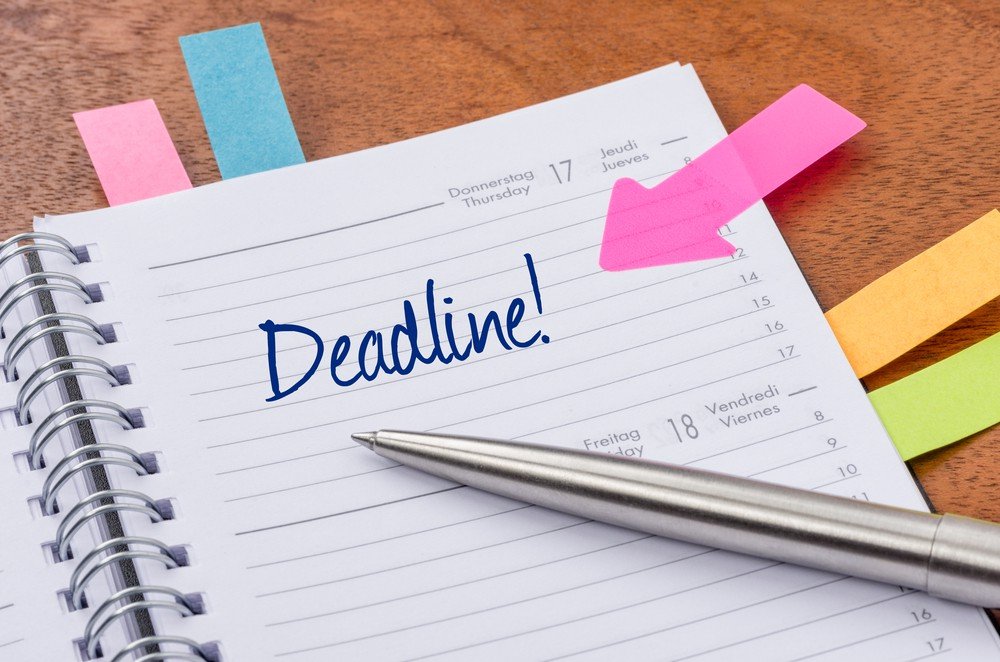
Having Trouble Meeting Your Deadline?
Get your assignment on IT3301 Unit 4 Assignment Latest 2019 March Question # 00600367 Subject: Education Due on: 04/15/2019 Posted On: 04/15/2019 06:16 AM Tutorials: 1 Rating: 4.6/5 completed on time. avoid delay and – ORDER NOW


