COMM200 Week 1 Forum Latest 2020 JULY
COMM200 Public Speaking
Week 1 Forum
Introduce Yourself
Please complete Parts I & II.
Part 1: Introduction
For this Forum assignment, please create your own thread by clicking “new message”. Be sure you include your name in the subject line–for example, “Rebecca Cunningham Intro.” You must also respond to the posts of at least two other classmates, although I hope you will respond to more to generate a strong class forum. Solid postings which comply with all of the requirements will frequently receive full points. Other class assignments will require more stringent grading, and participating in the forums is a nice way to keep your average up!
For this forum, please tell us about yourself and your background in 200-250 words, articulating your individual student learning goals and/or expectations for this class. You don’t need to disclose any deep dark details you are uncomfortable with, but do tell us where you work, what your previous experience is with public speaking, and what you do when you are not here in class with the rest of us.
Part 2: Embed a Video
After completing Part 1, please post a short video in Forum 1 under your introduction. It can be very short–30 seconds–TV commercial length. It can be any video of your choosing, which is legal and within the bounds of good taste. The purpose of this exercise it to get you familiarized with the process of embedding a video, which is required for each speech assignment. Be sure to use the MEDIA GALLERY (left sidebar) to either record your short video or upload your video.
INSTRUCTIONS FOR EMBEDDING YOUR VIDEO
The process is pretty straightforward – but is important since you will be doing this for each of four (4) speeches in this class:
1) Record your video using your webcam, smartphone, or digital camera – or you can choose to record directly into the Media Gallery later.
2) Click on the Media Gallery link (left sidebar toward the bottom), then choose the “Site Library” tab.
3) Select “Upload new media” – then choose BROWSE button below “Upload videos.” You can then choose your video from the file it is stored in.
4) IF YOU PREFER TO RECORD DIRECTLY INTO THE MEDIA GALLERY click Webcam tab (rather than Upload tab), choose your webcam, and record your video.
Once you complete that process and fill in any dialogues that appear, you can then go to the proper Forum and use the flash-bulb icon to embed your video from the Media Gallery (called Kaltura). You can choose the size of the video (I usually choose the medium setting) and it should appear as a box – UNTIL it is actually saved. Do not assume it did not work if you are unable to watch the video after completing the steps. Sometimes you may need to exit and return after saving your forum posting. HOWEVER, if it still doesn’t play, consider one more option: a different browser. For example, if Google Chrome is your favorite browser, but it doesn’t work for this video embed, try Mozilla Firefox (or Opera or MS Edge or Apple Safari).
In case you wish to download an additional browser, you can go to the following URL:
http://download.cnet.com/windows/web-browsers/
http://download.cnet.com/s/browsers-web/mac/ (for Mac)
If you need further help once you try these instructions and after watching the videos on the topic (in Lessons), contact Classroom Support for professional assistance with the process.
Two instructional videos on how to embed a video are below. The first video shows you how to upload and embed an existing video file using Kaltura, and the second shows you how to record your video using the Media Gallery and embed the video using Kaltura. Either method is acceptable for embedding your speech videos.
Video on Uploading and Embedding Existing Video Files (For videos recorded and saved on your device)
Video on Recording and Embedding Videos Using Media Gallery (for videos recorded directly in Media Gallery)
Introductory Forum Requirement:
The Introductory Forum topic serves as your official entry into the course. The Introduction Forum must be submitted by 11:55 p.m. ET on Sunday the first week of the course to maintain your course enrollment. Students who do not post to this forum before this deadline will be automatically dropped from the course. NO EXCEPTIONS.”
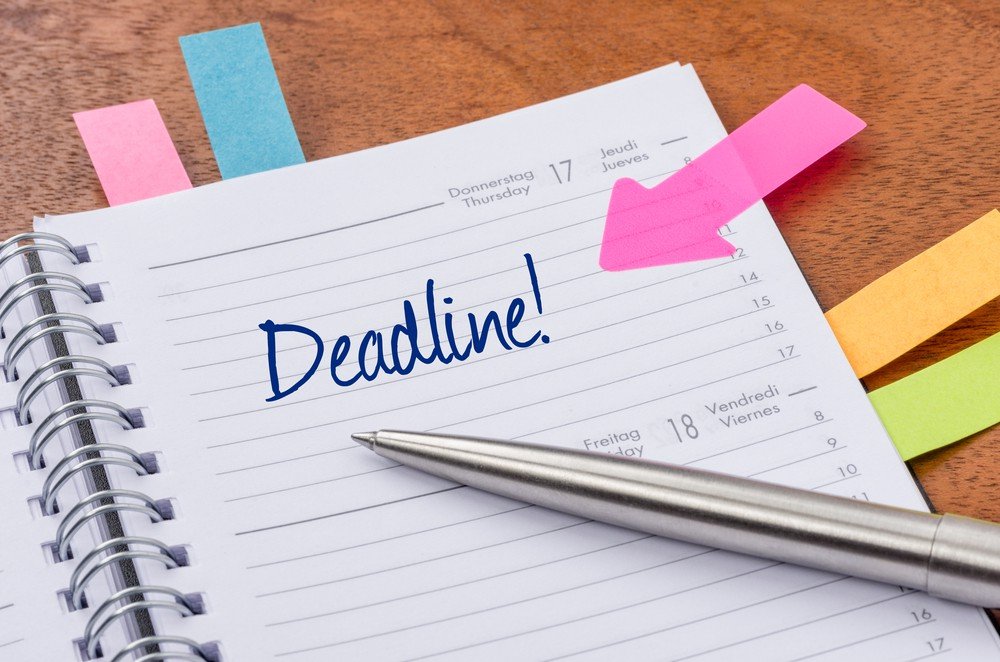
Having Trouble Meeting Your Deadline?
Get your assignment on COMM200 Week 1 Forum Latest 2020 JULY completed on time. avoid delay and – ORDER NOW


