APU SOCI332 Week 3 Forum Latest March 2019 Question # 00599279 Subject: Education Due on: 03/11/2019 Posted On: 03/11/2019 10:17 AM Tutorials: 1 Rating: 4.8/5
for Social Science
Week 3 Forum
Week 3 Forum (Optional-not for credit)
View Full Description
Because you have an assignment due this week, you will have
no required forum response. Utilize this forum to ask questions about
Assignment 1 and/or your research topic/project. You can also utilize this
forum to practice SPSS functions, such as recoding described below.
You will have completed most of the steps for Assignment 1
in Forums 1 and 2. The exception is recoding. Recoding allows you to take
numeric variables and group the responses into categories or take the responses
to categorical variables and group them into fewer categories. For example,
take the variable “age” (age of respondent) for which participants
answer with their numeric age. Let’s say you want to group ages into
categories.
Here’s one way age is typically categorized:
• 18-24 years old
• 25-34 years old
• 35-44 years old
• 45-54 years old
• 55-64 years old
• 65-74 years old
• 75 years or older
To perform a recode in SPSS, after you have imported in the
GSS data file, you use the TRANFORM function. Click on Transform – Recode into
different variable. On the left-hand
side, click on the variable “age of respondent [age]” and move it
over to the right. Under Output Variable, you will give your new recoded
variable a name and label, and click Change. (I would call it “ager”
and label it “recode of age
into categories.”) When you recode a numeric
(interval/ratio) variable, you are telling it what the original numbers are and
how you want to code (assign numbers to) the new categories.
Click on Old and New Values. I would recode it like this:
Old value (Range): 18-24
New value: 1
Old value: 25-34
New Value: 2
Old value: 35-44
New Value: 3
Old value: 45-54
New Value: 4
Old value: 55-64 New
Value: 5
Old value: 65-74
New Value: 6
Old value: 75-89
New Value: 7
Old value: 98, 99
New Value: system missing
Continue – OK
Your new recoded variable will then be at the bottom of the
variable list. In variable view, you can go in an assign labels to the numbers
(i.e., 1 is labeled 18-24, 2 is labeled 25-34, etc.).
Another example might be a categorical variable that has too
many categories and you would like to combine some of the categories that are
similar to create a variable with fewer categories. Let’s take a look at the
variable “denom16” – denomination in which r was raised. With a
categorical variable (nominal or ordinal), the first step of recoding is to
look at how the variable is coded (numbers assigned to the categories) to begin
with. I like to go back to the GSS data explorer site to see this, but in SPSS
you can go to ANALYZE – REPORTS – CODEBOOK and look up your variable. Denom 16
is coded like this:
Code Label
10 Am baptist asso
11 Am bapt ch in
usa
12 Nat bapt conv of
am
13 Nat bapt conv
usa
14 Southern baptist
15 Other baptists
18 Baptist-dk which
20 Afr meth
episcopal
21 Afr meth ep zion
22 United methodist
23 Other methodist
28 Methodist-dk
which
30 Am lutheran
31 Luth ch in
america
32 Lutheran-mo
synod
33 Wi evan luth
synod
34 Other lutheran
35 Evangelical luth
38 Lutheran-dk
which
40 Presbyterian c
in us
41 United pres ch
in us
42 Other
presbyterian
43 Presbyterian,
merged
48 Presbyterian-dk
wh
50 Episcopal
60 Other
70 No denomination
98 Don’t know
99 No answer
0 Not applicable
I think it’s always best to code starting with 0 or 1
(depending on what you’re doing), so here I would start with one. In the
recoding process, we will take each of the old categories and combine them into
new categories and give them new codes (numbers). It’s not hard, it just needs
to be precise.
In SPSS, after you have imported the GSS data file in, click
on Transform – Recode into different variable. On the left-hand side, click on
the variable “Denomination in which r was raised [denom16]” and move
it over to the right. Under Output Variable, give it a new name and label, and
click Change. (I would call it “rdenom16” and label it “recode
of denom16.”)
Click on Old and New Values. I would recode it like this:
Old value: (Range) 10-18
New value: 1
Old value: 20-28
New Value: 2
Old value: 30-38
New Value: 3
Old value: 40-48
New Value: 4
Old value: 50 New
Value: 5
Old value: 60 New
Value: 6
Old value: 70 New
Value: 0
Old value: 0 New
Value: system missing
Old value: 98-99
New Value: system missing
Old value: system or user missing New Value: system missing
Then click CONTINUE and then OK. (It will look like this…)
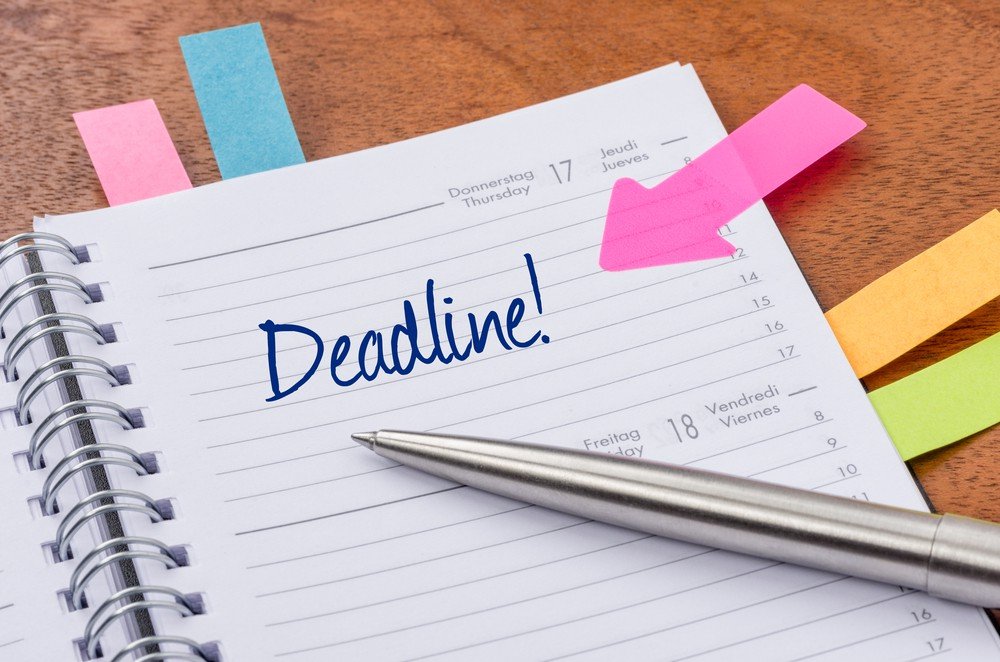
Having Trouble Meeting Your Deadline?
Get your assignment on APU SOCI332 Week 3 Forum Latest March 2019 Question # 00599279 Subject: Education Due on: 03/11/2019 Posted On: 03/11/2019 10:17 AM Tutorials: 1 Rating: 4.8/5 completed on time. avoid delay and – ORDER NOW
The new variable will be placed at the very bottom of the
variable list. (You can go into the variable view in SPSS and label the new
codes (numbers) with 0=no denomination, 1=baptist, 2=methodist, 3=lutheran,
4=presbyterian, 5=episcopal, 6=other.) When you run future analyses, remember
that the recoded variable is at the bottom. The original variable is still
there in its original place.


